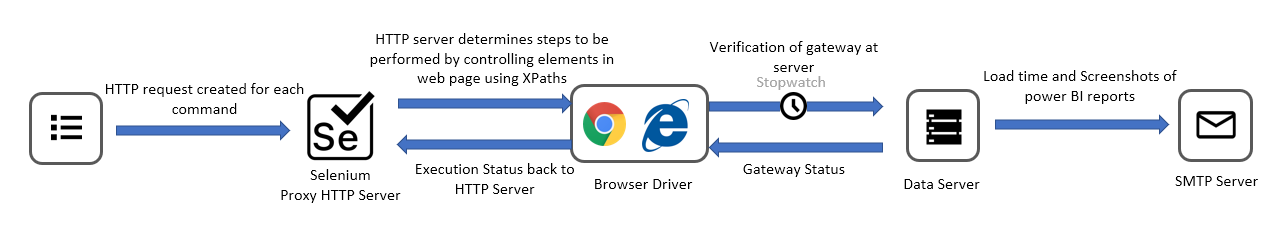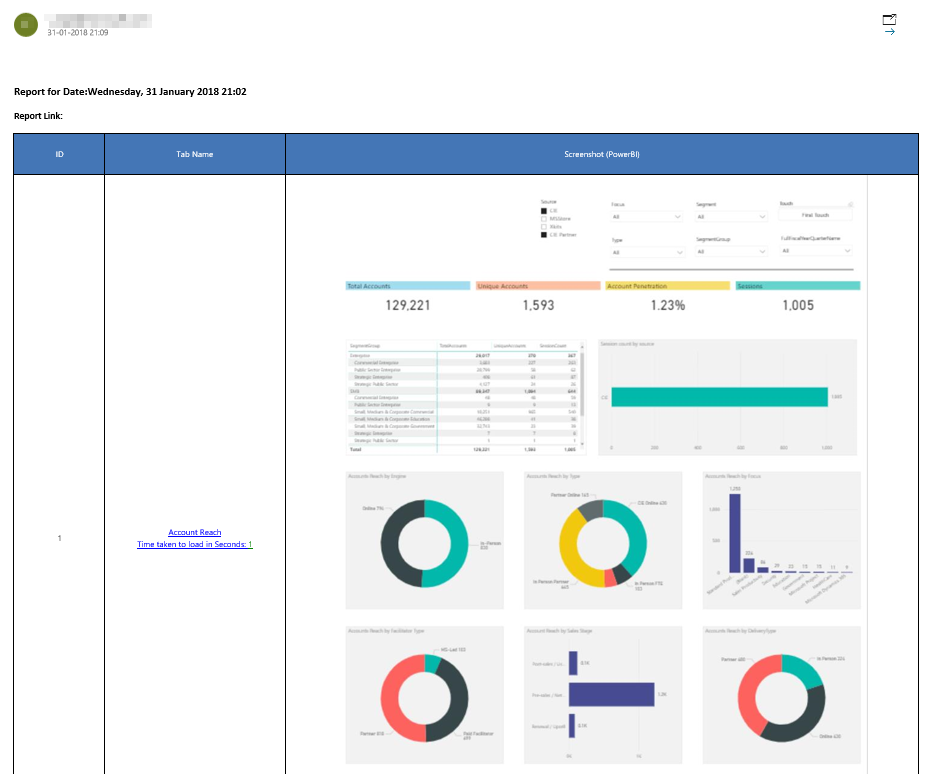Business Case:
Marketing teams rely on Power BI reports for tracking sales and licensing units. Teams share these reports at critical management reviews. An error in a sales report could cost the company money and harm the reputation of the team.
Support teams spend hours manually checking reports to make sure they load quickly and are free of glitches. If the team finds errors, they contact the developers and hope there will be enough time to resolve any issues before the next review meeting.
We created an automated solution that reviews Power BI reports and automatically notifies the developers if the tool finds any issues.
Key Challenges:
- Determine which reports have errors or excessive load times.
- Provide email notifications of errors with snapshots.
- Create a utility that is compatible with any browser or operating system.
Solution:
We created a browser-based utility that opens Power BI reports, checks the load times of each component, takes a screenshot of each page, and emails a diagnostic report.
Key Highlights:
- Daily health check report sent via email.
- Report includes load time for each page and screenshots of all loaded components and visuals.
- Easily configurable to edit senders’ and recipients’ email addresses.
Setup of the Power BI health check solution requires the user to link all Power BI reports that need monitoring. Once the reports are linked, the solution automatically checks the reports and provides regular notifications. The solution is cross-OS compatible.
Figure 1: Power BI health check tool process
Our Power BI health check solution starts by creating an HTTP request for each command. The HTTP server then determines the steps to be performed by controlling web page elements using XPaths. The gateway status is timed via a built-in stopwatch to determine the browser load time from the data server. Finally, the load time report and screenshots are sent to recipients via an SMTP server.
Figure 2: Power BI health check tool report
Business Outcome:
Our Power BI health check solution notifies developers of report failures earlier than previous methods, allowing for quicker resolution of errors. Marketing teams can now concentrate on sales and revenue figures without distractions from Power BI performance issues.
Outcome Highlights:
- Saved two and a half hours per Power BI report error test.
- Reduced staff requirements for error testing by 75 percent.
- Improved marketing team confidence by detecting and resolving errors early.